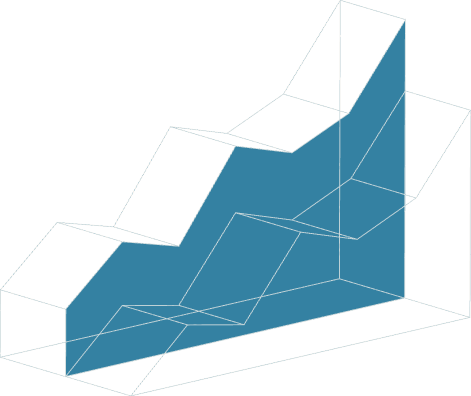November 17, 2021 • 2 min read
Digital Auditing in Action
Although the industry has been discussing automation and data analytics for years, hearing how this is being done in practice never gets old. We all want to know how other departments have been incorporating next-gen capabilities and approaches in their engagements.
In this episode of AuditTalk, CrossCountry Consulting digital auditing experts Karalee Britt (Partner), Steve Coppolino (Director), Matt Johnson (Senior Consultant), and Kyle Slack (Senior Consultant) share digital trends, best practices, and practical use cases seen in other internal audit departments for leveraging technology to work smarter, not harder — including:
- Employing cloud collaboration tools to maximize productivity, team engagement, and audit & risk management.
- Using data analytics and visualization to provide valuable insights.
- Leveraging Analytics Process Automation (APA) and Robotics Process Automation (RPA) to drive efficiencies and increase audit coverage.
Watch the full AuditTalk video for step by step walkthroughs of specific use cases for these key technologies, and read the can’t-miss highlights below.
Optimizing with Cloud Collaboration Tools
““What do we mean when we say cloud collaboration? There’s a lot in the cloud, but not everything in the cloud is a collaboration tool. The way we think about it is that collaboration tools are a way for our teams to work together on documents or deliverables — as well as engage with each other in real time — while we’re in different locations. These tools are housed in the central cloud, thereby being accessible by other users for key activities including organizing team efforts on our work products as well as creating that valuable single source of truth.” – Karalee Britt, Partner, CrossCountry Consulting”
““Using collaboration tools for data and documents centralization has been a real benefit to both our teams and our customers. Having a single source of truth for documents has removed version control challenges and provided easy access to documents and data needed to perform testing or other reporting functionality. With one of our clients, we found that by centralizing documentation within a tool and standardizing the nomenclature, we were able to support not only knowledge sharing and the audit trails for any of the changes, but also facilitate using the data for automation purposes, which we’ll hear more about later.” -Steve Coppolino, Director, CrossCountry Consulting”
““Your internal audit teams really can do more with collaboration tools. We can leverage available capabilities and support various stages of the audit lifecycle… These tools have supported an agile audit methodology, audit plan management, audit documentation requests that use that central document and data repository, and also shared document editing that supports workpaper development and reviews. In one instance, we actually leveraged a ticketing system that recorded audit deficiencies, tagged the responsible parties, tracked remediation activities, and also helped facilitate reporting and providing that status of the remediation to leadership.” -Steve Coppolino, Director, CrossCountry Consulting”
Providing Insights with Data Analytics and Visualizations
““Data analytics is the process of analyzing sets of data to find patterns, trends, and correlations that assist in making business decisions. The keywords here are making business decisions. Businesses have a lot of data, but most don’t know what to do with it.”
““Data visualization is an excellent way of conveying a message using raw data. Instead of looking through raw data points, a user can look through an interactive visual — whether it be a simple bar chart or a complex tree map to gain a better understanding of the data and its meaning.”
““I hope everyone is thinking about how to implement automation into their current internal audit process — but where do you start? There are steps that we found helpful when identifying a potential candidate.”
““Analytics process automation or APA refers to the ability for the end user to write and develop automations for their needs without having to go to another department like IT. This is possible because these tools we’re discussing have matured to where any business user can quickly learn and deploy automations within their department. Automation programs have moved away from requiring a strict coding background to low- or no-code programs that are accessible to everyone. These programs help solve some of the largest issues with data analytics. They can pull from multiple data sources and aggregate them while reducing the risk of human error.” – Matt Johnson, Senior Consultant, CrossCountry Consulting”
Leveraging RPA to Drive Efficiencies and Increase Audit Coverage
““What is Robotics Process Automation, or RPA? It’s a technology where a specialized computer program — or bot as we call it — is configured to emulate the actions of a human interacting with digital systems to execute a business process. RPA bots utilize the user interface to interpret information, trigger responses, and communicate with applications to perform a vast variety of repetitive tasks. A great benefit of RPA operating in this way is that it’s a non-invasive technology. RPA can leverage existing IT infrastructure without causing disruption to underlying systems. This makes it relatively straightforward and cost-effective to implement in comparison to traditional computer programming developing methods.” — Kyle Slack, Senior Consultant, CrossCountry Consulting”
““What can RPA do for you?”
““How do you utilize RPA to aid an internal audit team and your audit processes? There are many automation opportunities across the audit life cycle, and I’ll walk through a couple of specific use cases. RPA is especially useful for gathering data or documentation, like identifying a population, collecting control evidence, and gathering reports or data needed as inputs for a compliance audit. It’s useful for data entry like generating a control work paper or populating a control lead sheet, whether that be an Excel or GRC tool for administrative tasks like sending out document requests lists, issue due date emails, reminder emails, etc. It’s also great for simple, but large-scale validations and calculations like a periodic access review or a reconciliation of some sort.” — Kyle Slack, Senior Consultant, CrossCountry Consulting”
““To wrap up, I’ll speak a little bit on comparing APA and RPA. They both have their own strengths and weaknesses. APA is preferred when a process is super data intensive, like when you’re dealing with complex calculations or analytics, whereas RPA is really better for transactional processes that have repeating steps for independent transactions or processes that utilize the user interface a lot. It’s important to note that these technologies can be utilized together to create the final automation solution. They both have built in integration to a ton of widely used applications like Microsoft Office Suite, workflow ticketing systems, audit tools and many more, which can make it even easier to build some of these automations.” — Kyle Slack, Senior Consultant, CrossCountry Consulting”
Stay tuned for more AuditTalk video interviews with audit community leaders about industry issues, insights, and experiences!
You may also like to read


Effective planning in permacrisis requires unified, collaborative risk leadership

Fraud triangle: A practical guide for internal audit teams

HR audit process: A practical guide to streamline compliance and risk

Effective planning in permacrisis requires unified, collaborative risk leadership

Fraud triangle: A practical guide for internal audit teams
Discover why industry leaders choose AuditBoard
SCHEDULE A DEMO