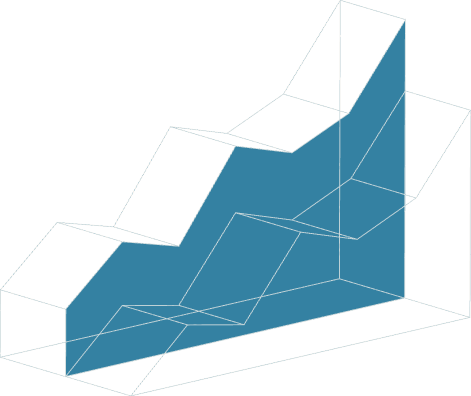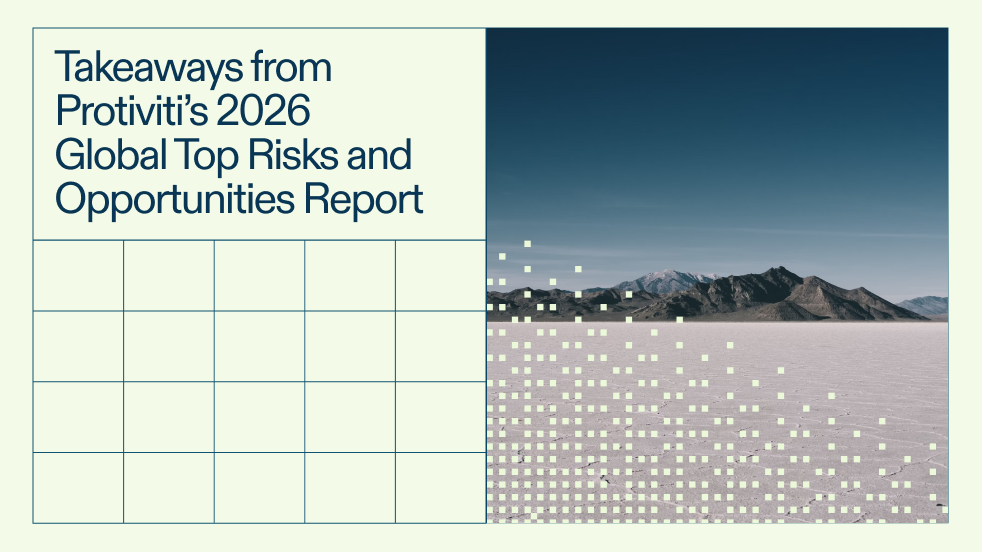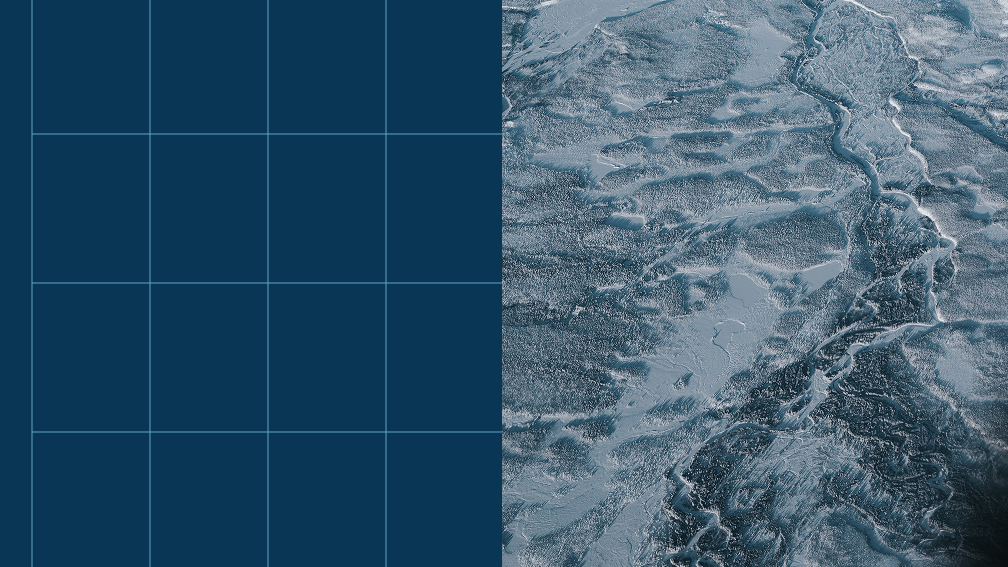
November 24, 2025 • 16 min read
Audit automation: How to improve efficiency and assurance

Michelle Brown
In 2025, audit teams need faster, more accurate results while maintaining the oversight and assurance that stakeholders expect.
On the surface, automation offers streamlined workflows, reduced human error, and deeper insights from vast data sets. However, underneath lies resistance, fueled by legitimate concerns about quality control, job security, and adoption of new technologies.
Many audit and GRC professionals have firsthand experience with past failures. Whether it’s the pressure of a missed deadline or the overwhelming challenge of manually reviewing a massive spreadsheet. This painful reality is a key driver behind the growing enthusiasm for audit automation and platforms that enable it. It’s one of the reasons why 47% of audit professionals are already using AI or GenAI to automate parts of the audit process.
The question isn't whether your audit team will adopt automation but how quickly you can implement it without sacrificing the trust and assurance that defines your role.
In this guide, we'll explain audit automation, how it helps, and what you should look for while evaluating an audit solution for your organization.
What is audit automation?
Audit automation uses technology to eliminate manual processes such as evidence collection and control testing while helping auditors focus on more strategic tasks. It frees audit professionals from repetitive tasks so they can focus on analysis, risk assessment, and decision-making.
These days, audit automation platforms use technologies such as artificial intelligence and machine learning to monitor your environment for risks continuously. As a result, audit automation touches every stage of the audit process. Here's what changes:
- Data collection: Instead of tracking spreadsheets via email and consolidating multiple Excel files, audit tools eliminate manual data consolidation by connecting directly to your ERP and financial systems.
- Evidence management: Say goodbye to scattered email chains and cluttered shared drives. Send one-click certification requests to process owners, track responses in real time, and maintain a complete, version-controlled audit trail automatically.
- Testing and analysis: Move beyond limited statistical samples. Automation enables full population testing with AI-powered algorithms that scan entire datasets for anomalies and risks human reviewers might miss.
- Reporting: Ditch the manual working papers and endless formatting. Automation transforms your documentation into dynamic dashboards and real-time insights, with reports that update automatically as new data flows in.
- Workflow management: Tasks are automatically routed to the right team members based on their expertise and workload. Built-in reminders ensure nothing falls through the cracks.
What are the benefits of audit automation?
For audit professionals, manual work means sacrificing strategic analysis for data entry, document chasing, and manual reconciliations. Here are three key ways audit automation shifts your focus back to what matters:
1. Saving time and improving efficiency
Think about the typical evidence collection process. Manual approaches involve sending emails, following up on requests, consolidating responses across different formats, and tracking everything in spreadsheets. A single audit might require hundreds of these interactions.
Automation changes everything. For example, one-click requests go out automatically, or you can map controls across multiple frameworks at once.
When auditors aren't buried in administrative tasks, they can take on more audits, dive deeper into risk assessment, and be more proactive with their assessments. This also means you can move to a continuous auditing process where you assess potential risks at all times.
2. Consistency and accuracy
Human error is inevitable in manual business processes. You might make a typographical error while collecting evidence for a new audit or incorrectly apply internal control testing criteria. These errors affect audit quality and undermine the value of your work.
However, when you use automated audit workflows, you can eliminate most of these errors. Your data flows directly from source systems without manual intervention.
As a result, your control testing procedures follow the same steps every time. And your reports are consistent and complete because you have everything you need in one place.
The eventual shift from sampling to full population testing changes how you conduct audits. When you're doing this manually, it's almost unrealistic — but with automation, you can get a complete picture of where things stand and be more confident with remediation measures.
3. Increase motivation and strategic thinking for your risk and audit teams
The most important benefit isn't measured in hours saved or errors prevented. It's the impact on audit team satisfaction and retention.
Job satisfaction increases when audit professionals spend time on strategic analysis instead of repetitive tasks. They're using their expertise for high-value activities like:
- Risk assessment
- Process improvement
- Advisory services
Plus, when your audit and risk teams are satisfied with their role, they’re more likely to be more engaged and satisfied. This improves your organizational culture over time. In fact, 38% of internal audit leaders state that higher engagement and well-being are strong drivers of organizational culture.
What barriers can you expect with audit automation?
When you're automating your audit workflow, you can expect several technical, organizational, and tactical challenges. Some of them include:
1. Change management
Audit professionals who've built careers on manual expertise worry about becoming obsolete. Stakeholders question whether automated processes can maintain the oversight they expect.
While these concerns are legitimate, they also need to be handled with care. That's why you need to educate your team on why you're implementing automated workflows and how they'll help.
According to Gartner, 50% of chief audit executives say they're unable to hit efficiency goals due to insufficient automation. Use this to build a case for better productivity.
But the best way to show them it works is to run a pilot program. Choose high-impact, low-risk areas for initial automation, such as evidence collection.
2. Internal data silos
The true benefit of automation comes from breaking down data silos. Usually, data is trapped in different systems. And if they’re legacy systems, the problem gets worse because these systems don’t always play nice with your automation platform of choice.
To solve this, start with a clear inventory of your current systems and data sources. Understand where audit data lives, how it's formatted, and what security requirements apply. Only then should you choose a platform to automate your audits.
This way, you’ll protect yourself from adding more manual work (and frustration) when you’re adopting a new way of working.
3. Data quality
If your source data has inconsistencies, errors, or gaps, automated processes will just scale these issues. Start with data validation rules built into your automation workflows to avoid this.
Automated systems can flag unusual values, missing information, and format inconsistencies more consistently than manual reviews. And if there are exceptions, either review them manually or standardize everything as needed.
As a result, you also turn quality checks into an ongoing exercise and deal with the root cause as soon as it's identified.
Features to look for in an audit automation tool
Choosing the right audit automation software is a critical decision. Not all platforms are created equal. Your selection should focus on capabilities that address your immediate pain points but also provide room for future growth.
To make a confident choice, consider these must-have features:
Automated evidence collection and tracking
Evidence collection is a time-consuming activity — more so than most audit tasks.
Look for one-click certification requests that integrate with your existing communication tools like Microsoft Teams and Slack. The platform should automatically send requests, track real-time responses, and escalate overdue items without manual intervention.
Also, look for centralized document management as it eliminates the chaos of email attachments and shared drives. The ideal solution is a platform that includes:
- Version control
- Secure access
- Complete audit trails
Tip: Look for a platform with integrations with cloud-based and on-premises tools, such as data warehouses, applicant tracking systems, CRMs, accounting, and ticketing. This will give you broader audit coverage and fewer blind spots.
Workflow and role management
Audit workflows involve multiple people, complex dependencies, and tight deadlines. If you manually coordinate everything, you know the process breaks down as teams grow and audits become more complex.
Choose a platform with features like automated task assignment that routes work based on expertise, workload, and deadlines. It should know:
- Who handles specific types of controls
- Who's available to take on additional work
- How to balance assignments across the team
And as different tasks get assigned to different stakeholders, you should get full visibility into what's happening at any point.
For example, your progress dashboards should show workflow status, identify bottlenecks, and highlight items needing attention. You can do that in a few clicks if something needs to be escalated.
Cross-functional reporting and dashboards
Reporting often becomes the final bottleneck in manual audit processes. At the end of it, weeks of work culminate in days spent formatting documents and consolidating findings.
Real-time analytics eliminates the delay between finishing your audit and communicating the findings to stakeholders.
Ideally, you have dashboards where key metrics automatically update as work progresses, providing live views of audit status and findings. But if you need a snapshot in time, that should be possible too.
But most importantly, you need a platform that lets you customize the dashboard for different audiences. For instance, audit staff need operational details, but executives focus on risk indicators and compliance status.
How AuditBoard drives audit automation internally
If you’re looking for a platform to automate your audit workflows, look no further than AuditBoard. Here’s why:
It’s built by auditors for auditors
AuditBoard was founded by audit professionals who experienced the frustrations of manual processes firsthand. This shows in the platform's design — workflows that match how audit teams work, interfaces that make sense to audit professionals, and features that solve real problems rather than theoretical ones. Angela Dew, Senior Audit Manager at Commerce Bank, says:
“Transitioning to AuditBoard has been a very positive experience for our stakeholders and SOX owners. It's been great for them to see all their tasks and important information in one place. It saves them time and grants visibility into what they're responsible for.”
It offers unified audit workflows
AuditBoard customers have reported 83% more efficient control mapping and 63% more efficient real-time data reporting. This efficiency comes from having everything in one connected platform rather than juggling multiple tools.
All your control information and testing lives on single, collapsible pages. So, you don’t have to navigate between different areas to access key control information and requested evidence.
Also, you get access to collaborative environments where stakeholders can access the documents or reports they need. They can also see the different versions through version control capabilities. Hejal Patel, Americas Internal Audit Manager at SPX FLOW, says:
“The feedback that we've obtained from our external auditors… is that it's making the process easier for things like ELCs, ITGCs, and other assessments they want to know about. We can just give them access to relevant documents, and they can go into AuditBoard and take a look at the information that has already been aggregated — very simple.”
It offers live reporting and compliance tracking
Traditional audit reporting often feels disconnected from business operations. It comes in weeks after you finish your audits, while some of the data becomes outdated if you're looking for a real-time snapshot. That's why we offer automated dashboards where data flows in continuously.
One of AuditBoard's most powerful reporting features is its ability to connect audit findings across different risk domains.
When control failures happen, the platform can cross-reference impacts across SOX compliance, enterprise risk management, and Information Security compliance. This helps audit teams provide comprehensive risk insights rather than siloed reports.
The future of audits is automated
Audit automation isn't just about saving time — though the hours matter. It's about transforming what audit teams can accomplish and how they're perceived within their organizations.
When repetitive audit tasks disappear, something interesting happens. Audit professionals stop being seen as compliance checkers and start becoming strategic advisors. They have bandwidth to:
- Dig deeper into risk patterns
- Provide forward-looking and strategic insights
- Partner with business units on process improvements
Most importantly, automated audit functions have become early warning systems for organizational risk. Instead of discovering problems months after they occur, teams identify emerging issues before they impact operations.
If your organization is ready to make that shift, schedule a demo with us today.
About the authors

Michelle Brown, CFE, CIPP/US, is an Implementation Project Lead at AuditBoard. An experienced auditor with a Master’s in Accounting and an Ernst & Young alumni, Michelle has spent nearly a decade specializing in compliance audits with a focus on data protection, information privacy, and technology risk. Connect with Michelle on LinkedIn.
You may also like to read
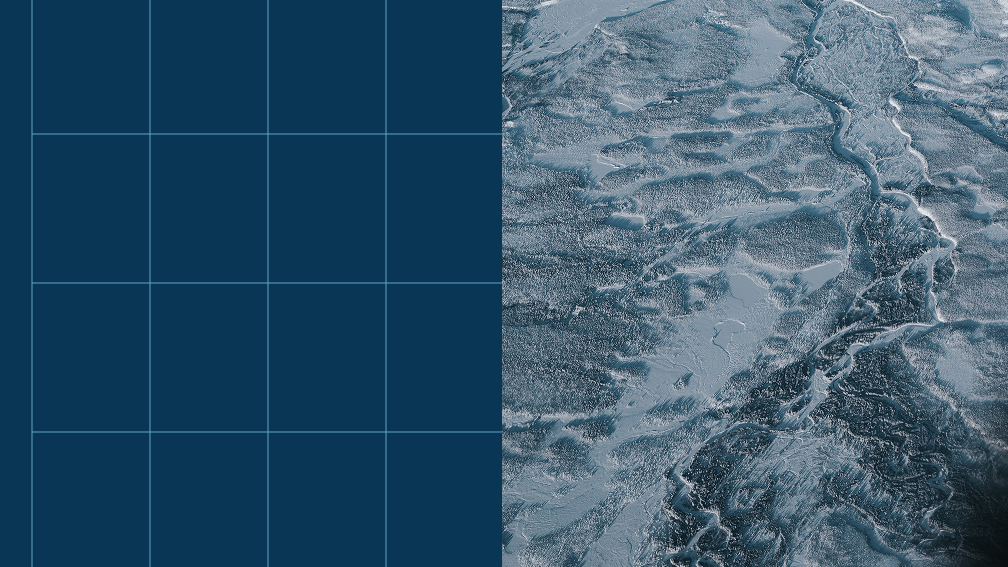
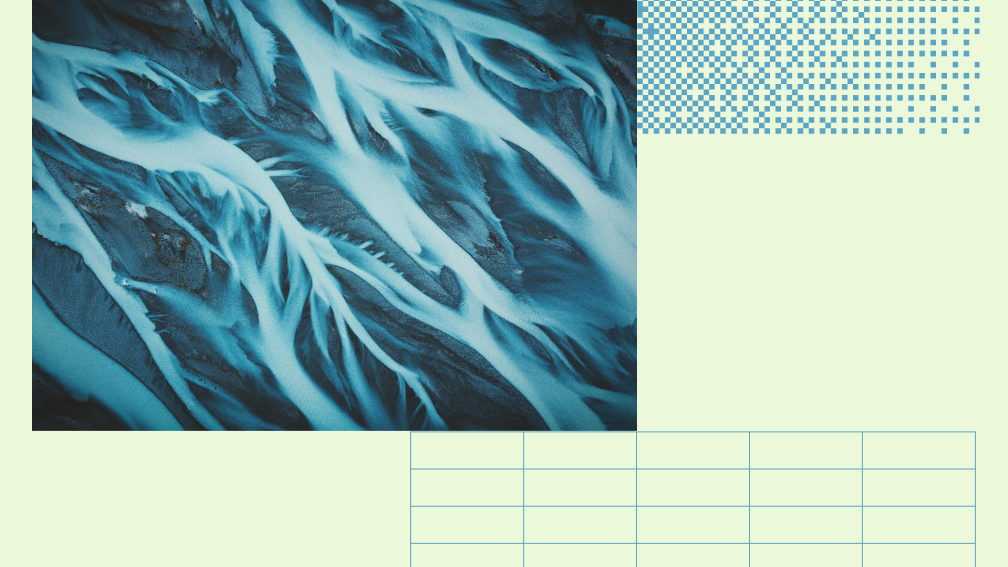
Latest data on AI adoption reinforces need for internal auditors’ “superpowers”

5 internal audit resolutions for 2026
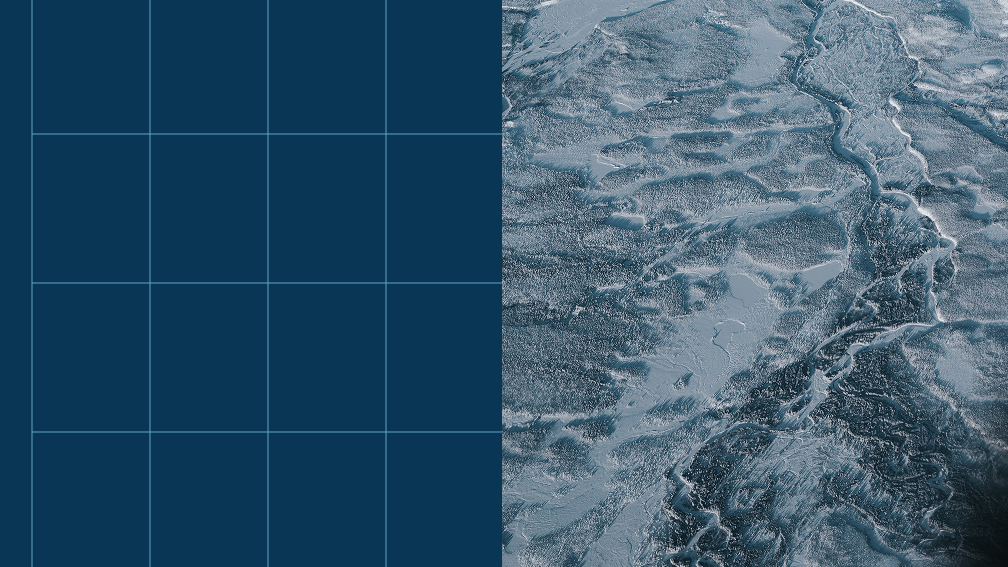
Audit reporting best practices: Guide for audit leaders
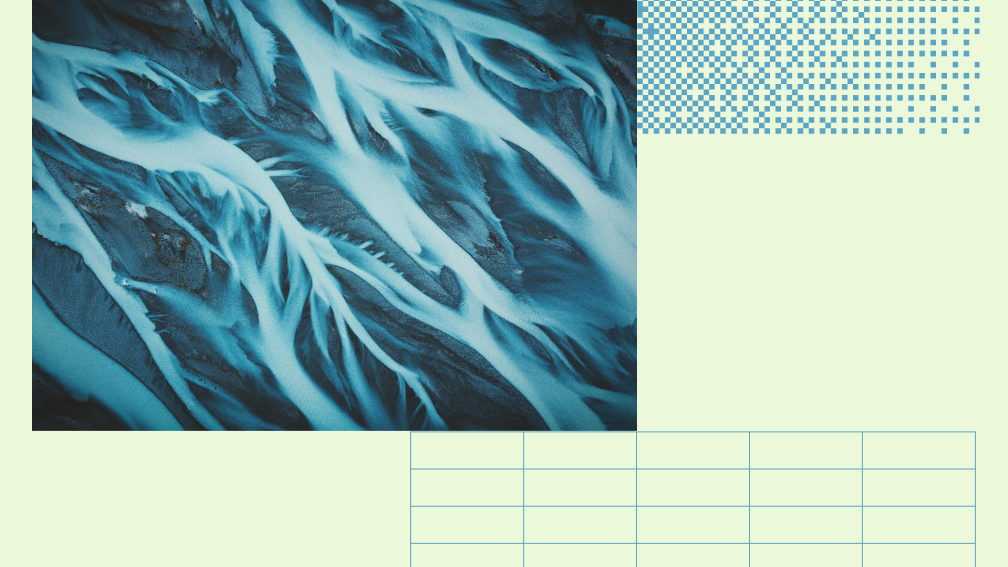
Latest data on AI adoption reinforces need for internal auditors’ “superpowers”

5 internal audit resolutions for 2026
Discover why industry leaders choose AuditBoard
SCHEDULE A DEMO