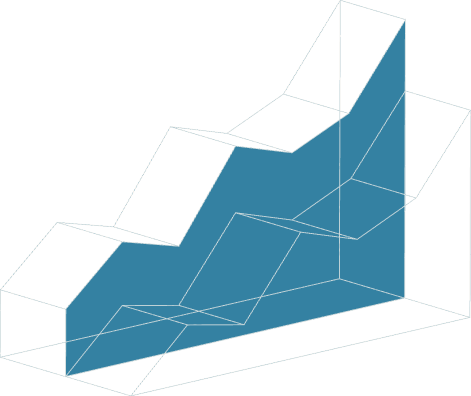June 17, 2025 • 22 min read
Security log retention: Best practices and compliance guide

Madison Dreshner
Security log retention is at the crossroads of compliance, accountability, and resilience. For IT and infosec leaders, it’s not just about keeping everything forever — it’s about knowing what to retain, how long, and why.
Yet many organizations remain stuck between competing pressures: rigorous standards like ISO 27001 and SOC 2 on one side and the internal chaos of siloed teams, manual evidence collection, and growing data volume on the other. In most cases, the individuals or teams responsible for log retention are also busy with security operations, which makes it harder to prioritize log retention. As a result, these strategies become redundant or unhelpful, preventing your organization from always being audit-ready.
In this guide, we’ll explain the concept of log retention and how you can build a streamlined log retention strategy to turn compliance into a proactive process.
Why is security log retention so important?
Log retention refers to the practice of storing your digital activity logs in a secure location. There are two major reasons why security log retention is critical: Regulatory and framework requirements mandate it and it provides visibility into your security posture.
Currently, various regulations explicitly require data retention. For example, NIST 800-53 Rev. 5 requires organizations to retain audit records for a minimum specified period. Many other compliance frameworks have similar mandates. And when security incidents occur, these logs provide essential evidence during investigations and help you understand what happened since these are the only reliable records you’ll have in place.
When you consider that the average cost of a data breach is $4.88 million and a third of breaches occur because of shadow data, the stakes are high. The longer it takes to learn what happened, the higher the cost. Without proper logs in place, you may have lost all critical evidence that could've helped you find the root cause of an incident. This creates investigative blind spots that extend the time to identify vulnerabilities, prevent a complete understanding of an incident’s scope, and limit the ability to determine whether sensitive data was accessed. According to David Harrison, Chief Audit Executive, Origin Bank,
““The external auditors for our organization have found the audit log very helpful. They can find dates when a control has been modified and the effective date for that control and have all the parties work off the same process narrative. If we determine that a process changes and that narrative needs to be updated, the SOX department will go in and make those changes, and all of the parties — internal audit, SOX department, as well as the external auditors — will see those modifications immediately, and can see when and who those changes were made by.””
What security logs should be retained?
You should log all digital activities relevant to security, compliance, and operational integrity. That said, not all logs are created equal, or for the same purpose.
Let’s look at the different types of logs you’ll need to maintain:
- System logs record operating system events, hardware failures, system startups/shutdowns, and resource utilization. These logs help you detect unauthorized system modifications, identify performance issues that might indicate compromise, and establish baselines for normal system behavior.
- Network logs capture connection details, traffic patterns, and protocol usage. These logs help security teams detect suspicious communication patterns, identify data exfiltration attempts, and monitor for unusual geographical access.
- Application logs record user interactions, error conditions, and functional operations within specific software. They help security teams track user activities within critical applications, identify potential logic flaws, and detect application-level attacks like SQL injection or XSS.
- Authentication logs record access attempts, logins/logouts, password changes, and privilege escalations. These logs help you detect credential-stuffing attacks, identify compromised accounts, and monitor privileged user activities.
- Security device logs from firewalls, intrusion detection systems, endpoint protection platforms, and other security tools provide insights into detected and blocked threats, policy violations, and security tool performance.
The actual value of logs becomes obvious when you map them to specific threat scenarios. For example, authentication logs could be used for credential theft or insider threats — helping you detect unusual login patterns, failed authentication attempts, or access from unexpected locations that might indicate compromised accounts. On the other hand, database logs could be used for data leakage and unauthorized queries. This allows you to track who accessed sensitive data, identify unusual query patterns, or detect attempts to extract large datasets without authorization.
How long should security logs be kept?
There’s more than one answer to this question since it depends on the size of your organization and which regulations you need to comply with. Most companies keep audit log files, IDS (Intrusion Detection System), and firewall logs for at least two months.
Various frameworks and regulations specify minimum retention periods. Here are a few examples:
- The Basel II Accord: This regulation requires international banks to keep their activity logs for three to seven years.
- HIPAA: The Health Insurance Portability and Accountability Act (HIPAA) requires healthcare institutions to keep logs for at least six years.
- NERC: The North American Electric Reliability Corporation (NERC) applies to electric power providers and specifies log retention for six months and audit record retention for three years.
- SOX: The Sarbanes-Oxley Act (SOX) concerns corporations active in the United States and requires them to keep audit logs for seven years.
- CISP: The Cardholder Information Security Program (CISP) pertains to all e-commerce corporations and requires them to keep their logs for at least six months.
- NISPOM: The National Industrial Security Program Operating Manual (NISPOM) requires log retention for at least one year.
- ISO 27001: They typically recommend at least 12 months of logs to demonstrate control effectiveness over time.
- PCI DSS 4.0: They mandate 12 months of history with 3 months readily available for cardholder data environments.
- GDPR: The General Data Protection Regulation (GDPR) requires you to balance security and compliance needs with data minimization principles but there are no concrete guidelines around the retention period.
As a general rule of thumb, keep at least 12 months of data on hand to ensure you can use it in a time of need. Beyond meeting minimum retention timelines, you need to make sure that logs are readily available and can be produced as audit evidence. While few regulatory frameworks provide a concrete data retention requirement, if you do fail to provide logs during an audit, your organization can deal with failed controls — and compliance audits. So, log retention is a critical requirement to keep you prepared.
What should a comprehensive log retention policy include?
A well-crafted log retention policy makes sure you have a coherent governance framework. Your policy needs to address several critical areas to be effective, each component working together to create a comprehensive approach to log management. Here’s what it includes:
- Scope and coverage: The scope defines which systems, applications, and environments fall under your policy’s purview. This includes an inventory of all systems generating security-relevant logs, specific log types covered, environment boundaries for cloud services and on-premises infrastructure, and any justified exclusions.
- Retention timelines and rationale: This section specifies how long you keep logs and why you chose those timeframes. Document minimum retention periods for each log category and map them to specific regulatory requirements.
- Roles and responsibilities: This prevents accountability gaps by clearly identifying who maintains the policy, which teams configure retention settings, how compliance is verified, who authorizes exceptions, and who oversees third-party services.
- Storage, protection, and access procedures: This section documents the entire lifecycle of log data, from collection methods to transmission security, storage location, access controls, encryption requirements, integrity verification, and secure deletion procedures. You also need to put in measures for tamper proofing. Establish controls to maintain log integrity such as write-once storage, hashing, and access monitoring to preserve chain of custody. This will make sure your logs are tamper-resistant in high-risk or regulated environments.
- Continuous review process: You can avoid the “set it and forget it” trap with explicit review requirements, including scheduled assessments, periodic testing, capacity planning, regulatory tracking, and tooling evaluation.
- Implementation guidelines: These guidelines provide actionable guidance and bridge the gap between policy and practice. This section can include technical specifications, timestamp requirements, format standards, classification schemas, and verification procedures.
- Training requirements: These requirements ensure log retention practices are understood across the organization by specifying what documentation is needed for compliance and when your teams need to undergo training/upskilling sessions.
Using these sections in your policy lets you and the rest of the organization view log retention as a way to preserve critical security intelligence and compliance evidence.
How do you align log retention with regulatory requirements?
If you want to align your log retention strategy with a given framework, you’ll need to understand each regulatory standard in depth. For instance, MDA collects compliance information from the right stakeholders using AuditBoard — but they only do it once because they know what to ask for. Uriah McCann, Director, Cybersecurity at MDA, says:
““The benefit is we only collect information once from the individual who’s part of the process and then be able to reuse it multiple times to answer many different questions in the business. An example would be, in our case, we’re focused on the CMMC framework, but most of those framework requirements have commonality to the NIST frameworks or even ISO 27001. So if we’ve collected the evidence and we have it, it allows us to make strategic decisions as a business.””
Here are a few examples of what to look for:
ISO 27001
ISO 27001 takes a principles-based approach to log retention through several key controls. Clause A.12.4.1 (Event Logging) requires organizations to produce, maintain, and regularly review logs recording user activities, exceptions, and security events.
While ISO 27001 doesn’t specify concrete retention periods, it does require you to maintain these logs to support incident response. Keeping a 12-month retention period should help comply with the regulation and support auditability.
SOX
The Sarbanes-Oxley Act mandates log retention around financial systems for publicly traded companies. Section 404 requires that your logs show that you have adequate internal controls over financial reporting. You need to maintain logs for seven years, and your logs should show who makes changes to these systems, when, and with what authorization.
PCI DSS 4.0
PCI DSS 4.0 requires twelve months of log history, with three months immediately available for analysis. Your logs should include all system components within the cardholder data environment.
In version 4.0, the requirements have expanded to include more granular user activity tracking.
HIPAA
HIPAA requires a six-year minimum retention for audit logs related to protected health information. Your logs should record access to systems containing patient data, and organizations must demonstrate regular log review procedures.
GDPR
The GDPR and other global privacy regulations create tension between security and data minimization. Ideally, your security logs containing personal data should be protected as securely as the data itself. So make sure your logs are designed to minimize personal data capture while preserving security value.
NIST CSF and 800-53
NIST Cybersecurity Framework and 800-53 tend to leave it up to the organization to define their own log retention periods based on factors such as:
- Risk assessment
- Correlation capabilities across different log sources
- Non-repudiation of log evidence through cryptographic verification
If you’re already collecting evidence for other compliance requirements, you could use those requirements as a baseline to establish a retention period here.
8 security log retention best practices to follow
Implementing effective log retention requires more than just setting storage durations. These eight best practices reflect lessons learned from security leaders who have built robust, audit-ready log management programs.
1. Define your audit categories
Decide if a security event is worth capturing in the event logging of your servers and workstations. Categorizing logs based on their audit relevance makes things easier.
Create classifications for compliance-critical logs that directly support audit requirements, security investigation logs that provide context during incidents, and operational logs with limited security relevance. Start by mapping each log source to the required compliance framework, then develop the categories.
You can do this with AuditBoard, where you can map your logs/retention requirements to the right compliance standard and see which requirements overlap (or diverge) between them. You can reduce duplicated efforts and control implementation at a granular level across any framework.
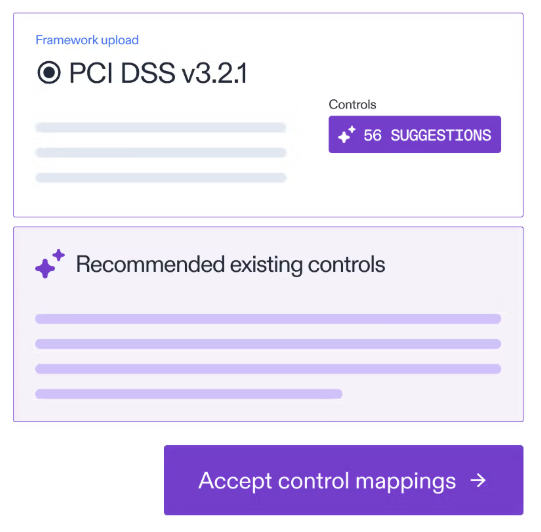
Map compliance controls with the right framework using AuditBoard. Source: AuditBoard.
2. Monitor and collect logs proactively
Retention without review creates a false sense of security. Logs only deliver value when they’re actively monitored. If something untoward happens, your monitoring system should trigger immediate notification through real-time alerting. Otherwise, establish schedules for routine log analysis and review your logs as needed.
That said, manual evidence collection remains one of the biggest pain points for any organization.
Platforms like AuditBoard streamline this process through evidence-collection workflows that:
- Request and track a collection of log samples
- Send reminders when log retention evidence is due
- Link log retention evidence directly to the relevant controls and requirements
So, nothing falls through the cracks, and you have a consistent, repeatable process for gathering the information your IT/compliance team or auditors need to see.
3. Centralize log storage
Use a connected risk platform for log aggregation and correlation. This will help you normalize logs to a common data format, enabling cross-source analysis and applying retention policies consistently across all sources. The right platform will centralize the necessary controls and inventory of your log sources and storage locations to make monitoring easier.
Platforms like AuditBoard help you do just that, creating a single source of truth for log retention requirements and evidence. It consolidates everything in one searchable repository so you can see:
- Log management documentation
- Compliance policies
- Control evidence
- Compliance status
As a result, you’ll have a complete audit trail, historical evidence of all log monitoring activities, and a clear idea of what’s going on in your organization.
4. Maintain redundant backups
Maintain multiple storage locations to prevent single points of failure in log storage. Retaining logs in more than one place is good for cybersecurity, and using two formats creates an auditing advantage.
Experts recommend storing log data in database records and compressed flat files. Event Log Management (ELM) software can be a valuable tool for storage and reporting. Consider creating offline copies that are disconnected from production networks. Also, regularly validate your backup’s integrity to ensure everything is accurate and not compromised.
5. Integrate threat intelligence
It’s time to enrich your logs with threat context by integrating threat intelligence feeds into your monitoring systems. According to CybelAngel, organizations are seeing 60% more exposed digital assets and a 42% rise in ransomware attacks.
The minute there’s a breach, it’s a clear indication that something went wrong in your system — and the only way to understand what happened is to look into your logs. Use your existing log data to create internal threat intelligence unique to your environment’s characteristics and baseline behavior so you can reduce false positives.
6. Track user activities
User behavior represents one of the highest-value log categories for your security program. Monitor both regular and privileged account activities to understand who’s accessing what in your environment.
Focus on sensitive resource access, authentication patterns, and policy violations that might indicate compromise. Be sure to track session information, including duration, location, and specific actions users perform. If something’s out of the blue, make sure you get alerts to deal with it immediately.
7. Improve monitoring practices
Regularly review and update your detection rules and alerts to reflect current threats affecting your industry. It’s best to adjust your retention periods to make them longer and run tabletop exercises to pinpoint any coverage gaps in your infrastructure. That said, your policies also need to align with newer threats and any changes to existing configurations.
You can manage all this information within AuditBoard and do the following:
- Track log retention policy versions with full change history.
- Manage and document approval workflows for policy updates.
- Schedule and document periodic policy reviews.
- Alert stakeholders when policies require updating.
8. Use automated reporting and alerts
Manual log review is inefficient and error-prone and creates an unnecessary burden on your security team. Instead, use automation for reporting to gain continuous visibility into your security posture.
You can configure your systems to generate automated alerts for specific security events and compliance issues that require immediate attention. However, make sure you create different notification tiers based on severity and business impact to reduce alert fatigue.
Meeting your compliance requirements through effective log retention
Security log retention doesn’t need to be a burden that leaves your organization scrambling during audits. When you become more strategic about collecting the evidence you need — i.e., your logs and storing them securely — you’ll benefit from the enhanced security visibility.
In the long run, you’ll build resilience and confidence in your organization’s capabilities to always stay compliant.
If you want to simplify log retention tracking and stay audit-ready with a centralized, compliance-first platform, request a demo with AuditBoard today.
About the authors

Madison Dreshner, CISA, is a Manager of Compliance Solutions at AuditBoard. Madison joined AuditBoard from PwC, where she specialized in external reporting for a wide array of clients, including SOC 1 & 2 reporting, as well as SOX compliance. Connect with Madison on LinkedIn.
You may also like to read

What is the Colorado AI Act? A detailed guide to SB 205
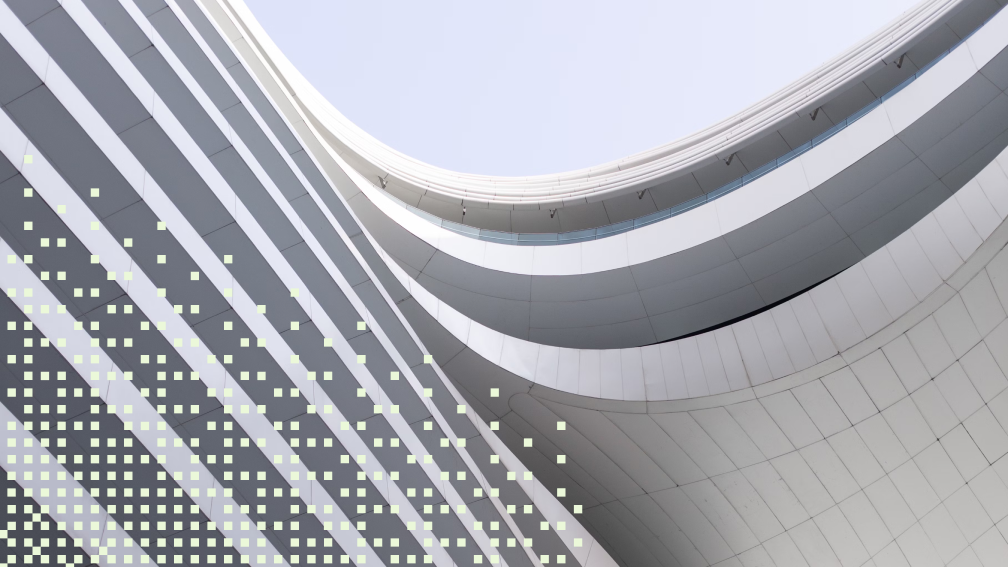
What is the EU AI Act?

What is the NIST AI Risk Management Framework?
Discover why industry leaders choose AuditBoard
SCHEDULE A DEMO