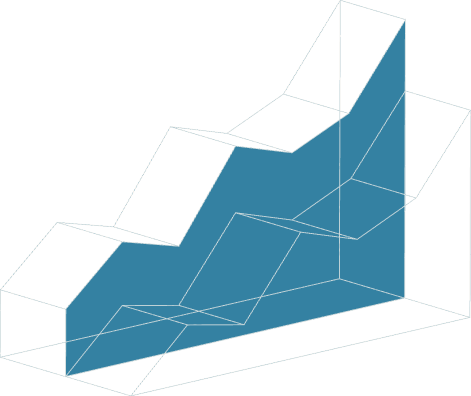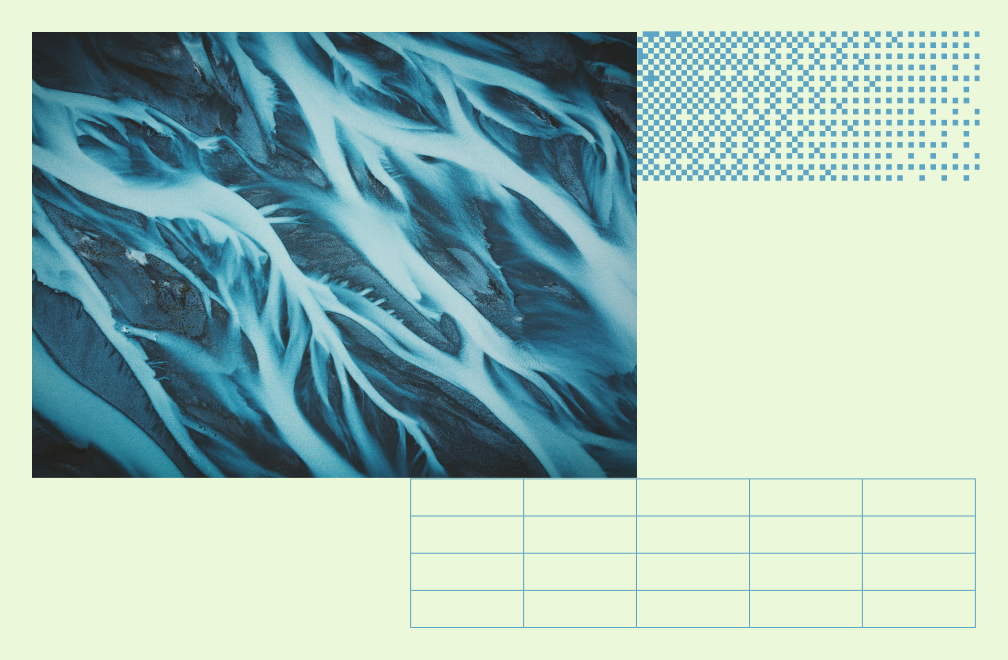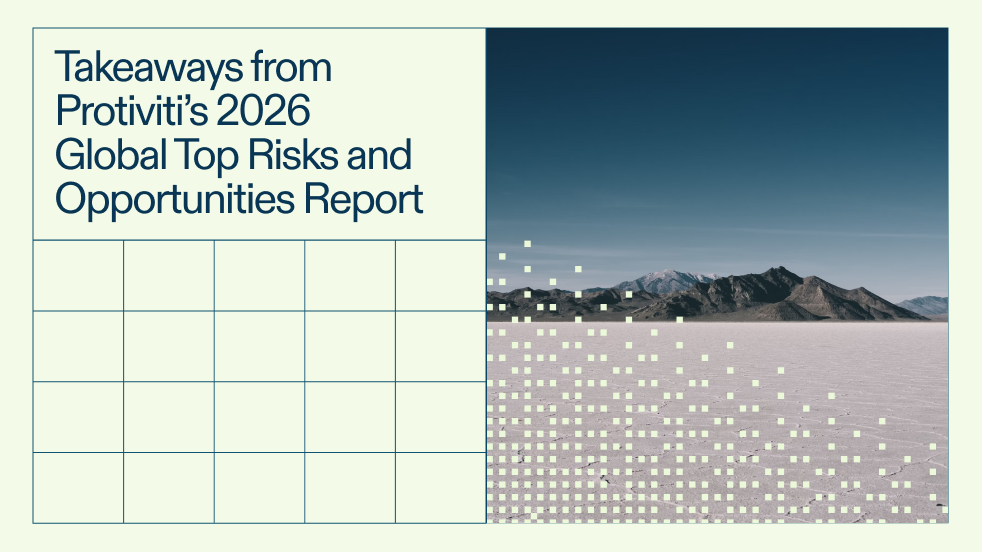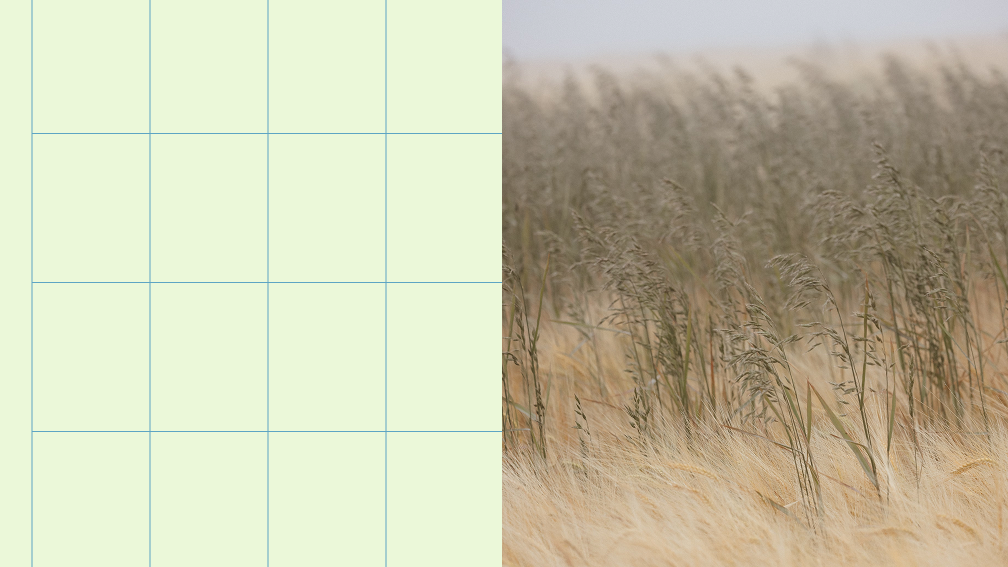
February 21, 2019 • 2 min read
Microsoft Office and Google Drive: Do More in AuditBoard
While our platform automates administrative tasks and streamlines workflows, we recognize that a lot of your day-to-day still happens in spreadsheets and documents. With our advanced integrations with Microsoft Office and Google Drive, audit teams can work collaboratively on workpapers and have changes saved automatically back to AuditBoard. Users can take advantage of the following benefits:
Collaborate with your team in real-time. Multiple users can simultaneously edit the same workpaper in Office Online or Google Drive.
Preview documents within the AuditBoard platform. View any Microsoft Office or Google Drive files before editing.
Edit and see changes saved instantly. Open and edit workpapers directly in your preferred Office or Google application, and any changes will be automatically synced to AuditBoard.
If you are interested in learning more about how AuditBoard Integrations can help your organization collaborate more effectively, please request a product walkthrough.
You may also like to read
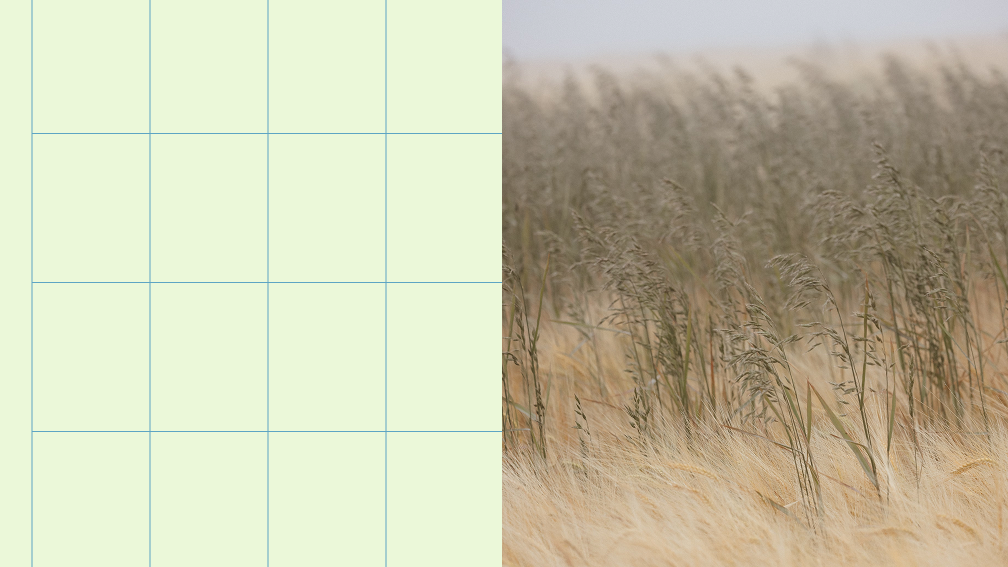

AuditBoard and IAF report: The more you know about AI-enabled fraud, the better equipped you are to fight it
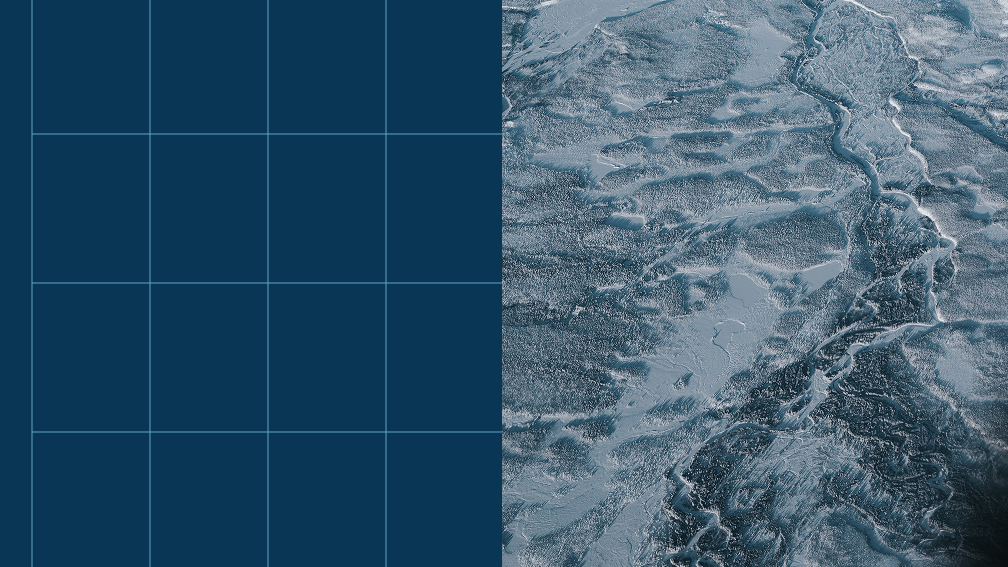
Audit reporting best practices: Guide for audit leaders
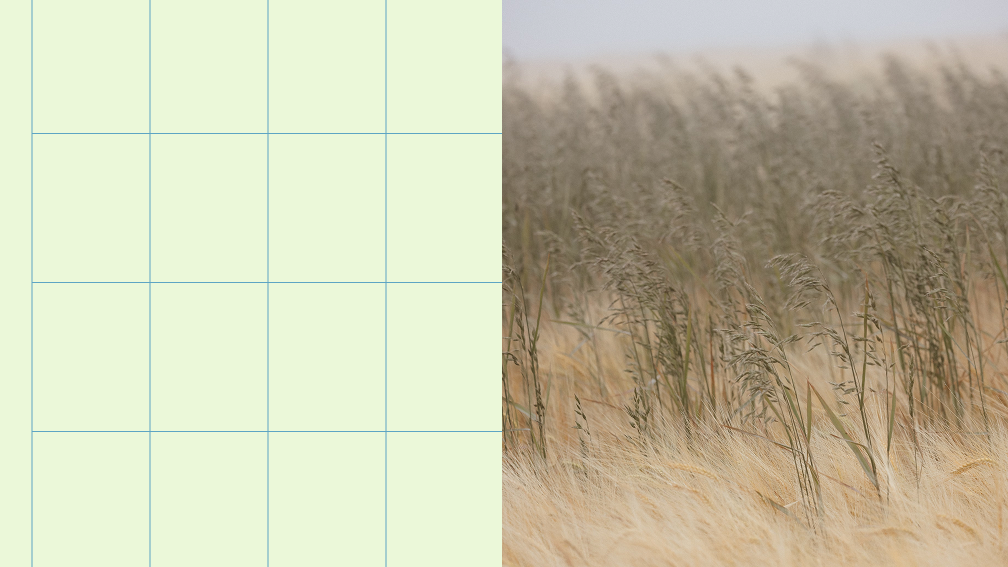
Boards are struggling with AI oversight. How internal auditors can help

AuditBoard and IAF report: The more you know about AI-enabled fraud, the better equipped you are to fight it
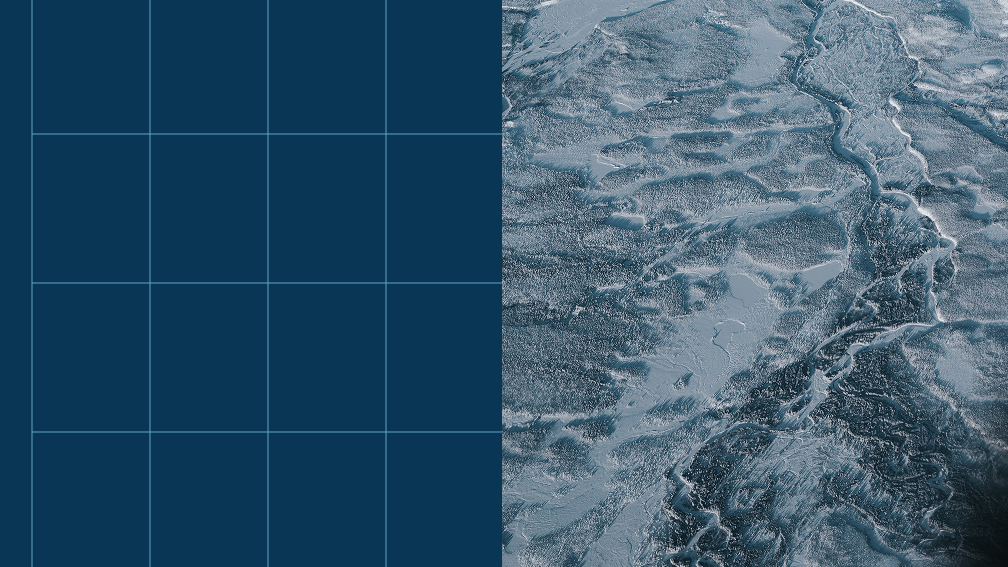
Audit reporting best practices: Guide for audit leaders
Discover why industry leaders choose AuditBoard
SCHEDULE A DEMO